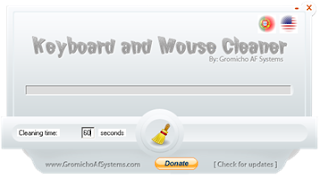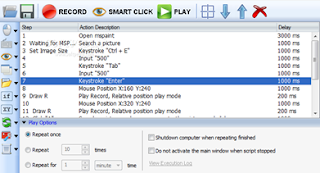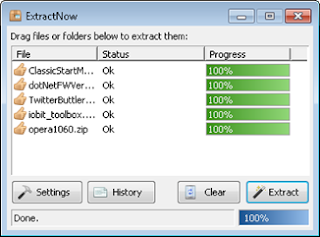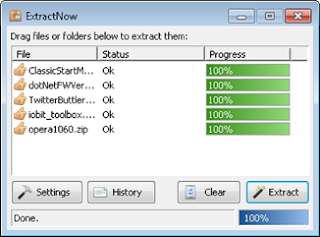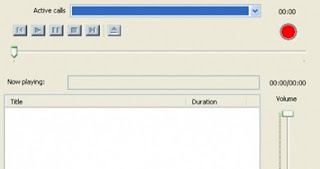Free PROGRAMS
Voice Finger is a voice command software that enables Windows 7 user to control mouse and keyboard with voice. Voice Finger uses the Windows speech recognition engine and enhance usability of voice command of your Windows PC. User will be able to type or click and do every function of mouse and keyboard with high level of accuracy only giving voice commands using a microphone.
Voice Control Your Mouse
Instead of using the Windows default speech recognition way of clicking at a point on the screen, which requires a lot of successive commands, Voice Finger uses a 44 x 44 grid to click anywhere on the screen, most of the time with just one command. Voice Finger does not require the use of successive voice commands to click at the right spot, thus you can click any spot on the screen often with a single command.
Voice Control Your Keyboard
In the Keyboard Mode, you hide the mouse grid and use short voice commands to navigate the cursor, type, hold and hit keys and buttons. Windows has a lot of lengthy commands like "Press 1", "Press A" and "Press down 30 times". Voice Finger cuts down all commands to a minimum length, like "1", "A" and "Down 30", and you are still able to use the mouse buttons with commands like "click left", "click right" and others. With short and direct commands anywhere, the user does more work and avoid tiredness.
Free downloads, software, freeware programs, antivirus Security, Networking tools, mobile Application, Graphics, Internet, Programmins, System utilities, audio, video, Free Proxy
a-ads
Sunday, February 24, 2013
Free Movie Catalog Software
Free PROGRAMS
Ant Movie Catalog is a free movie manager software that helps you to organize your collection of movies, DVDs, CDs and tapes in one place. Ant Movie Catalog gives you useful information from your various media files (audio & video codec, bitrates, resolution, frame rate, size). Ant Movie Catalog is also able to import movie information from internet; by default it includes scripts for IMDB (US), DVDFR (FR), Allociné (FR), Culturalia (ES), and from others movie database service.
Ant Movie Catalog displays a list as a tree, where movies are grouped by a specified field and get you movie statistics with chart and pies. You Can store a Movie pictures inside catalog or link to external files. It has a movie loans management section, that helps you to keep track of the movies you loaned to others.
Ant Movie Catalog is a free movie manager software that helps you to organize your collection of movies, DVDs, CDs and tapes in one place. Ant Movie Catalog gives you useful information from your various media files (audio & video codec, bitrates, resolution, frame rate, size). Ant Movie Catalog is also able to import movie information from internet; by default it includes scripts for IMDB (US), DVDFR (FR), Allociné (FR), Culturalia (ES), and from others movie database service.
Ant Movie Catalog displays a list as a tree, where movies are grouped by a specified field and get you movie statistics with chart and pies. You Can store a Movie pictures inside catalog or link to external files. It has a movie loans management section, that helps you to keep track of the movies you loaned to others.
Play Counter Strike 2D Online
Free PROGRAMS
Counter-Strike 2D is a tactical multiplayer shooter game that can be played online and offline on your Windows, Mac or Linux PC. You can play it like Counter-Strike by Valve Software, where you can plant and defuse bombs, rescue hostages or escort the V.I.P.! In addition to the original Counter-Strike map types (as, cs, de) you can play some new map types like ctf (Capture the Flag) or dom (Domination). Moreover you have different game modes in Counter-Strike 2D. Why don´t you play a fast-paced deathmatch session? There´s also a construction mode in CS2D! Build walls, barbed wire and turrets to protect your base! Even a zombie mode is included!
Counter-Strike 2D is a tactical multiplayer shooter game that can be played online and offline on your Windows, Mac or Linux PC. You can play it like Counter-Strike by Valve Software, where you can plant and defuse bombs, rescue hostages or escort the V.I.P.! In addition to the original Counter-Strike map types (as, cs, de) you can play some new map types like ctf (Capture the Flag) or dom (Domination). Moreover you have different game modes in Counter-Strike 2D. Why don´t you play a fast-paced deathmatch session? There´s also a construction mode in CS2D! Build walls, barbed wire and turrets to protect your base! Even a zombie mode is included!
Free BitDefender Antivirus for Windows 8
Free PROGRAMS
Bitdefender Antivirus Free Edition is the first free antivirus solution that is compatible with Windows 8. This free Bitdefender solution will provide you an antivirus program optimized for Windows 8 that comes with Real-time Shield designed to protect access to the entire system and uses an intelligent mechanism which can automatically take the optimum decisions to keep the defense levels high, in a manner that also avoids slowdowns.
Bitdefender Antivirus Free Edition periodically scans all of your files and handles all security-related decisions for you. Early Boot Scanning Early Boot Scanning technology ensures that the system is being scanned at Windows 8 boot time as soon as all critical services are loaded. The scope of early boot is to improve virus detection at Windows 8 system startup, while improving boot time also. HTTP Scanning technology scans all the links you are accessing from your browser, checking them for various scams or credit card phishing attempts and blocking them when they are unsafe. Bitdefender Antivirus Free Edition scans and cleans your system using only the resources that you, your software or your operating system are not using, thus achieving near-zero impact on your activities.
Bitdefender Antivirus Free Edition is the first free antivirus solution that is compatible with Windows 8. This free Bitdefender solution will provide you an antivirus program optimized for Windows 8 that comes with Real-time Shield designed to protect access to the entire system and uses an intelligent mechanism which can automatically take the optimum decisions to keep the defense levels high, in a manner that also avoids slowdowns.
Bitdefender Antivirus Free Edition periodically scans all of your files and handles all security-related decisions for you. Early Boot Scanning Early Boot Scanning technology ensures that the system is being scanned at Windows 8 boot time as soon as all critical services are loaded. The scope of early boot is to improve virus detection at Windows 8 system startup, while improving boot time also. HTTP Scanning technology scans all the links you are accessing from your browser, checking them for various scams or credit card phishing attempts and blocking them when they are unsafe. Bitdefender Antivirus Free Edition scans and cleans your system using only the resources that you, your software or your operating system are not using, thus achieving near-zero impact on your activities.
Free Document Reader App for iPad and iPhone
 Free PROGRAMS
Free PROGRAMSDocuments.me is a free document reader app for iPad and iPhone. Documents.me gives you all of your documents in the palm of your hand via iPhone and iPad. You will be able to read your files such as Word, Excel, Powerpoint, Images and PDF files whether your they are in a remote PC, Mac, Email attachments or Google Drive or Dropbox, get instant access online or offline.
With the Documents.me PC and Mac client software, you get secure access to files on your PC or Mac in a native iPhone/iPad application. You will be able to edit any documents created in Googledocs on your iPad within the application. You can choose to access your complete disk drive, mydocuments folder or just a single sub-folder. For remote access to documents on your PC/Mac, Documents.Me is at least as secure and much easier to use than VPN, WebDAV and RDP based solutions like GotoMyPC, LogmeIn and TeamViewer.
You can search files based on the file name and its content no matter where they are stored whether in your PC, Mac, Google Drive or Dropbox. You can also filter your files by the type of files such as Word, Excel, Powerpoint, Images and PDF. Documents.Me (previously called DocSync) provides a unified gateway to access, search and browse your business documents from various clouds and take actions including:
- Document Reading on iPad and iPhone
- Document Light editing on iPad and iPhone
- Saving locally to iPad for offline viewing
- Emailing documents to anyone
- Copying documents across clouds
- Adding documents to Projects for better organization
Chromium Updater - Download the Latest Chromium Easily
Free PROGRAMS
If you are Goggle Chrome user you probably will be interested in the Chromium browser which is the root of the Chrome browser. Chromium is the experiment lab of Chrome browser, which means you can experience the exciting new features and updates in Chromium before it comes to Google Chrome. Since it’s a popular open source project which gets new features and updates regularly, its bit hard to stay up to date with the latest Chromium version for regular user. Here are some tools that can help you easily download and install the latest update of Chromium for you.
Chromium Updater extension helps you to update your Chromium browser in a much easier way, feat. Chromium Updater extension can automatically detect your OS and download the appropriate Chromium build for your Windows, Mac or Linux. Chromium Updater will show you the ‘Latest Continuous Build’ which is the less frequent version Chromium of but recommended. You can also download the latest snapshot build which is more frequent version Chromium but less stable. You can view detailed information of a version Chromium build including SourceStamp, Steps and Logfiles and Build Properties.
If you are Goggle Chrome user you probably will be interested in the Chromium browser which is the root of the Chrome browser. Chromium is the experiment lab of Chrome browser, which means you can experience the exciting new features and updates in Chromium before it comes to Google Chrome. Since it’s a popular open source project which gets new features and updates regularly, its bit hard to stay up to date with the latest Chromium version for regular user. Here are some tools that can help you easily download and install the latest update of Chromium for you.
Chromium Updater extension helps you to update your Chromium browser in a much easier way, feat. Chromium Updater extension can automatically detect your OS and download the appropriate Chromium build for your Windows, Mac or Linux. Chromium Updater will show you the ‘Latest Continuous Build’ which is the less frequent version Chromium of but recommended. You can also download the latest snapshot build which is more frequent version Chromium but less stable. You can view detailed information of a version Chromium build including SourceStamp, Steps and Logfiles and Build Properties.
Facebook Smiley and Animated Emoticon Add-On
Free PROGRAMS
MyEmoticons is a collection of smileys, animated emoticons and winks for your Facebook, your Twitter and Gmail. MyEmoticons browser add-on provides you more than thousands free smileys that you can use to express yourself with awesome new smileys by upgrading your Facebook chat emoticons, wall and messaging, your Twitter and your Gmail.
MyEmoticons gives you meme faces and items that describe various feelings: love, sadness, surprise, as well as animations inspired by holidays such as Halloween and Thanksgiving. You can discover more awesome new Avatars, Smileys & Emotions, Objects and Text and use them in your emails, tweets and Facebook post or chat sessions.
MyEmoticons is a collection of smileys, animated emoticons and winks for your Facebook, your Twitter and Gmail. MyEmoticons browser add-on provides you more than thousands free smileys that you can use to express yourself with awesome new smileys by upgrading your Facebook chat emoticons, wall and messaging, your Twitter and your Gmail.
MyEmoticons gives you meme faces and items that describe various feelings: love, sadness, surprise, as well as animations inspired by holidays such as Halloween and Thanksgiving. You can discover more awesome new Avatars, Smileys & Emotions, Objects and Text and use them in your emails, tweets and Facebook post or chat sessions.
Free Mind Map Software : Freeplane
Free PROGRAMS
Freeplane is a free mind map software that was designed for mind mapping, knowledge management and project management. Freeplane mind map software aims for maximum ease and speed of use for your work. Freeplane works as a concept mapping tool that enhance your thinking using a visual map of your project and helps you to share your idea with others to get things done.
Freeplane mind map software allows the user to add content as quickly and naturally as they would in a text editor, yet producing structured content that can be manipulated as easily as a diagram, by occupying the middle ground between an editor and a diagramming tool. The workflow is unimpeded by the need to think about and manually place each piece of information; the user can intuitively input content as paragraphs and headings, and easily reorganize at a later stage.
In Freeplane mind map software, the use of adaptable styles makes formatting an easy job and conditional styles make it automatic. A growing set of node extensions provide for details, metadata, scalable images, in-line hyperlinks and more which can be independently controlled to be visible or not. Freeplane maps can be easily integrated with Internet pages as in this wiki. Portable Freeplane is the portable version of Freeplane developed to be able to run from a USB flash drive or any other portable device.
Freeplane is a free mind map software that was designed for mind mapping, knowledge management and project management. Freeplane mind map software aims for maximum ease and speed of use for your work. Freeplane works as a concept mapping tool that enhance your thinking using a visual map of your project and helps you to share your idea with others to get things done.
Freeplane mind map software allows the user to add content as quickly and naturally as they would in a text editor, yet producing structured content that can be manipulated as easily as a diagram, by occupying the middle ground between an editor and a diagramming tool. The workflow is unimpeded by the need to think about and manually place each piece of information; the user can intuitively input content as paragraphs and headings, and easily reorganize at a later stage.
In Freeplane mind map software, the use of adaptable styles makes formatting an easy job and conditional styles make it automatic. A growing set of node extensions provide for details, metadata, scalable images, in-line hyperlinks and more which can be independently controlled to be visible or not. Freeplane maps can be easily integrated with Internet pages as in this wiki. Portable Freeplane is the portable version of Freeplane developed to be able to run from a USB flash drive or any other portable device.
Windows PC Health Monitor Software
Free PROGRAMS
HealthMonitor is a free powerful and feature full PC performance monitoring software for Windows. HealthMonitor runs as a Windows service and checks system hardware and software status such as event viewer, checks Disk Space to monitor disk free space, checks CPU to monitor CPU load average, checks Memory to monitor RAM free space, checks Background Services to monitor Windows service status, checks Connectivity to monitor security. This Windows PC health monitor tool closely monitor your hard drive space, CPU usage, memory, Windows services and the event log and offers customizable settings for each check and if problems arise, it can notify the administration by E-Mail, SMS.
HealthMonitor is a free powerful and feature full PC performance monitoring software for Windows. HealthMonitor runs as a Windows service and checks system hardware and software status such as event viewer, checks Disk Space to monitor disk free space, checks CPU to monitor CPU load average, checks Memory to monitor RAM free space, checks Background Services to monitor Windows service status, checks Connectivity to monitor security. This Windows PC health monitor tool closely monitor your hard drive space, CPU usage, memory, Windows services and the event log and offers customizable settings for each check and if problems arise, it can notify the administration by E-Mail, SMS.
Improve Your Memory and Remember Things Easily
Free PROGRAMS
Anki is based on a theory called spaced repetition. In simple terms, it means that each time you review some material, you should wait longer than last time before reviewing it again. This maximizes the time spent studying difficult material and minimizes the time spent reviewing things you already know. To do this, it tracks how well you remember each fact, and uses that information to optimally schedule review times. With a minimal amount of effort, you can greatly increase the amount of material you remember, making study more productive, and more fun.
Anki will be really helpful for people how is learning a language, memorizing words and phrases in a foreign language, studying for math, medical or law exams, memorizing people’s names and faces, brushing up on geography or mastering long poems, even practicing guitar chords. AnkiWeb is the online deck collection of cards where you can find your Anki deck by art, sciences, languages (Arabic, Chinese, English, French, Japanese, Spanish etc.) and other categories. You can easily download any deck of cards someone has shared in AnkiWeb and start your study.
Anki is based on a theory called spaced repetition. In simple terms, it means that each time you review some material, you should wait longer than last time before reviewing it again. This maximizes the time spent studying difficult material and minimizes the time spent reviewing things you already know. To do this, it tracks how well you remember each fact, and uses that information to optimally schedule review times. With a minimal amount of effort, you can greatly increase the amount of material you remember, making study more productive, and more fun.
Anki will be really helpful for people how is learning a language, memorizing words and phrases in a foreign language, studying for math, medical or law exams, memorizing people’s names and faces, brushing up on geography or mastering long poems, even practicing guitar chords. AnkiWeb is the online deck collection of cards where you can find your Anki deck by art, sciences, languages (Arabic, Chinese, English, French, Japanese, Spanish etc.) and other categories. You can easily download any deck of cards someone has shared in AnkiWeb and start your study.
Install Windows 8 From USB
Free PROGRAMS
How to install Windows 8 from USB:
1. First make sure you have a properly formatted USB disk or flash media, it have to be a MBR and an active partition set.
a) USB hard disk - format it from within Windows and make sure you set active partition.
USB boot is depends on your BIOS/motherboard, how disk is formatted and what file system etc. In general FAT16 is the best bet for compatibility, next is FAT32, then NTFS. In some cases different format tools may set improper geometry.
b) USB flash media- format it with RMPrepUSB selecting "Boot as HDD" and "XP bootable" options. Note that it will DELETE all partitions. NTFS is reported faster on some systems, your USB stick parameters are also factor. Whereas NTFS generally is not recommended for USB flash media, if you are not planning excessive usage, but rather occasional installs from it, then it should be safe to use it as long as you can boot from it.
There is another way to format USB flash media- to use filter driver, such as Hitachi microdrive filter driver or dummydisk.sys (included, look in FILES\MULTIpartitionUSBstick folder). Using such driver will 'make' your stick to appear to Windows as fixed disk. In this case, when formatting Windows will write MBR on in with partition information. You may now use Disk management console, or third party programs to make multiple partitions and format them as you desire.
2. Select target USB disk and format from the drop-down menu. Windows Setup can be started only from the first partition on the disk! It does not have to be active. Sorry, this is limitation from Microsoft - in case of removable USB disk, it can't read any partition than first.
If your USB disk is not shown then:
· It's not inserted
· It does NOT have an active partition
· It's NOT formatted in FAT16, FAT32 or NTFS
3. Select your Operating System and the sources of the installation file (ISO file).
How to install Windows 8 from USB:
1. First make sure you have a properly formatted USB disk or flash media, it have to be a MBR and an active partition set.
a) USB hard disk - format it from within Windows and make sure you set active partition.
USB boot is depends on your BIOS/motherboard, how disk is formatted and what file system etc. In general FAT16 is the best bet for compatibility, next is FAT32, then NTFS. In some cases different format tools may set improper geometry.
b) USB flash media- format it with RMPrepUSB selecting "Boot as HDD" and "XP bootable" options. Note that it will DELETE all partitions. NTFS is reported faster on some systems, your USB stick parameters are also factor. Whereas NTFS generally is not recommended for USB flash media, if you are not planning excessive usage, but rather occasional installs from it, then it should be safe to use it as long as you can boot from it.
There is another way to format USB flash media- to use filter driver, such as Hitachi microdrive filter driver or dummydisk.sys (included, look in FILES\MULTIpartitionUSBstick folder). Using such driver will 'make' your stick to appear to Windows as fixed disk. In this case, when formatting Windows will write MBR on in with partition information. You may now use Disk management console, or third party programs to make multiple partitions and format them as you desire.
2. Select target USB disk and format from the drop-down menu. Windows Setup can be started only from the first partition on the disk! It does not have to be active. Sorry, this is limitation from Microsoft - in case of removable USB disk, it can't read any partition than first.
If your USB disk is not shown then:
· It's not inserted
· It does NOT have an active partition
· It's NOT formatted in FAT16, FAT32 or NTFS
3. Select your Operating System and the sources of the installation file (ISO file).
Use Your USB Device as Windows Login Key
Free PROGRAMS
You can use your USB device as a hardware key for your Windows login. Mobilegov Winlogon software turns a simple USB key into a security token, in order to access to Windows sessions you will need to use the specific USB device. Winlogon uses NIST approved data-security principles, so your password is not stored on the USB key in open form. It provides the strong authentication required by the highest-security web site with its (optional) PIN code. USB Key copy protection does not allow making unauthorized key duplicates.
You can use your USB device as a hardware key for your Windows login. Mobilegov Winlogon software turns a simple USB key into a security token, in order to access to Windows sessions you will need to use the specific USB device. Winlogon uses NIST approved data-security principles, so your password is not stored on the USB key in open form. It provides the strong authentication required by the highest-security web site with its (optional) PIN code. USB Key copy protection does not allow making unauthorized key duplicates.
Suspend and Resume Windows Processes
Free PROGRAMS
PsSuspend is a small Windows command-line tool that allows you to suspend processes on the local or a remote system, which is desirable in cases where a process is consuming a resource (e.g. network, CPU or disk) that you want to allow different processes to use. Rather than kill the process that's consuming the resource, suspending permits you to let it continue operation at some later point in time.
Running PsSuspend with a process ID directs it to suspend or resume the process of that ID on the local computer. If you specify a process name PsSuspend will suspend or resume all processes that have that name. Specify the -r switch to resume suspended processes. Copy PsSuspend onto your executable path and type "pssuspend" with command-line options defined below.
Usage:
pssuspend [-?] [-r] [\computer [-u username] [-p password]]
-?
Displays the supported options.
-r
Resumes the specified processes specified if they are suspended.
\computer
Specifies the computer on which the process you want to suspend or resume is executing. The remote computer must be accessible via the NT network neighborhood.
-u username
If you want to suspend a process on a remote system and the account you are executing in does not have administrative privileges on the remote system then you must login as an administrator using this command-line option. If you do not include the password with the -p option then PsSuspend will prompt you for the password without echoing your input to the display.
-p password
This option lets you specify the login password on the command line so that you can use PsSuspend from batch files. If you specify an account name and omit the -p option PsSuspend prompts you interactively for a password.
process id
Specifies the process ID of the process you want to suspend or resume.
process name
PsSuspend is a small Windows command-line tool that allows you to suspend processes on the local or a remote system, which is desirable in cases where a process is consuming a resource (e.g. network, CPU or disk) that you want to allow different processes to use. Rather than kill the process that's consuming the resource, suspending permits you to let it continue operation at some later point in time.
Running PsSuspend with a process ID directs it to suspend or resume the process of that ID on the local computer. If you specify a process name PsSuspend will suspend or resume all processes that have that name. Specify the -r switch to resume suspended processes. Copy PsSuspend onto your executable path and type "pssuspend" with command-line options defined below.
Usage:
pssuspend [-?] [-r] [\computer [-u username] [-p password]]
-?
Displays the supported options.
-r
Resumes the specified processes specified if they are suspended.
\computer
Specifies the computer on which the process you want to suspend or resume is executing. The remote computer must be accessible via the NT network neighborhood.
-u username
If you want to suspend a process on a remote system and the account you are executing in does not have administrative privileges on the remote system then you must login as an administrator using this command-line option. If you do not include the password with the -p option then PsSuspend will prompt you for the password without echoing your input to the display.
-p password
This option lets you specify the login password on the command line so that you can use PsSuspend from batch files. If you specify an account name and omit the -p option PsSuspend prompts you interactively for a password.
process id
Specifies the process ID of the process you want to suspend or resume.
process name
Read and Get Any Window Text with Mouse Pointer
Free PROGRAMS
GetWindowText is a lightweight and very easy to use application that can read any window text and get it for you as editable text using your mouse pointer. By clicking the left mouse button on the button with GetWindowText icon and by holding down the left mouse button (drag), the read can be started. Then simply hold your mouse over the window from which the text should be read. When you release the mouse button, the reading will be finished. GetWindowText supports also directory trees (SysTreeView32) and list views (SysListView32) to read the entire contents.
GetWindowText is a lightweight and very easy to use application that can read any window text and get it for you as editable text using your mouse pointer. By clicking the left mouse button on the button with GetWindowText icon and by holding down the left mouse button (drag), the read can be started. Then simply hold your mouse over the window from which the text should be read. When you release the mouse button, the reading will be finished. GetWindowText supports also directory trees (SysTreeView32) and list views (SysListView32) to read the entire contents.
Free doPDF 7 Download
Free PROGRAMS
doPDF installs in your Windows system as a virtual printer driver that allows you to easily convert any file to PDF via the print option of any Windows application. You would do this exactly as you print to a regular printer, just the result will be a PDF file, not a printed piece of paper. You can convert your Word documents, Excel sheets, PowerPoint presentations, AutoCad drawings, company’s reports, contracts, workflows, agreements, marketing plans, forms, products list, price list, charts, emails or web pages to PDF file format with doPDF.
doPDF is a free universal PDF converter for Windows application. With doPDF you will have the possibility to easily convert files to searchable PDF documents from any application using the print option. The resulted PDF files can be viewed on any computer with a PDF viewer (reader) installed.
doPDF installs in your Windows system as a virtual printer driver that allows you to easily convert any file to PDF via the print option of any Windows application. You would do this exactly as you print to a regular printer, just the result will be a PDF file, not a printed piece of paper. You can convert your Word documents, Excel sheets, PowerPoint presentations, AutoCad drawings, company’s reports, contracts, workflows, agreements, marketing plans, forms, products list, price list, charts, emails or web pages to PDF file format with doPDF.
doPDF is a free universal PDF converter for Windows application. With doPDF you will have the possibility to easily convert files to searchable PDF documents from any application using the print option. The resulted PDF files can be viewed on any computer with a PDF viewer (reader) installed.
Lock Keyboard and Mouse While Cleaning
Ever wanted to lock your keyboard and mouse while cleaning them? Keyboard and Mouse Cleaner is a simple solution for you that was designed to lock your keyboard and mouse while you clean them to prevent unwanted keystrokes and mouse clicks. The usage is simple, just set the cleaning time (in seconds) and press the 'Clean' button. With Keyboard and Mouse Cleaner, you will be able to clean your keyboard and mouse without having any unwanted activity like computer shutdown or restart.
Change File Date with New File Time Software
Free PROGRAMS
NewFileTime is a handy little software that allows you to easily change and manipulate date and time of any file and folder on your computer. Using NewFileTime you can change and make quick corrections of files and folders date and time of creation, last access and last modification. Its an dial tool to make any document, image, video files proportionally younger or older, or change the file date to a specific targeted time.
NewFileTime date and time changer supports batch processing, so you can import multiple files and folders and include subfolders and the root directory name by using the file browser or add files simple via "drag and drop" method. NewFileTime is portable so you does not have to be installed it to change any file’s timestamp.
NewFileTime is a handy little software that allows you to easily change and manipulate date and time of any file and folder on your computer. Using NewFileTime you can change and make quick corrections of files and folders date and time of creation, last access and last modification. Its an dial tool to make any document, image, video files proportionally younger or older, or change the file date to a specific targeted time.
NewFileTime date and time changer supports batch processing, so you can import multiple files and folders and include subfolders and the root directory name by using the file browser or add files simple via "drag and drop" method. NewFileTime is portable so you does not have to be installed it to change any file’s timestamp.
How to Record Mouse and Keyboard Actions
Free PROGRAMS
Automatic Mouse and Keyboard is a professional mouse and keyboard recorder that records mouse and keyboard macros and turn them into automatic repeatable action. Automatic Mouse and Keyboard recorder was designed to make your mouse move and click automatically on locations that you will be able to define. With Automatic Mouse and Keyboard is also possible to write text on defined locations. This automatic mouse and keyboard recorder can use a small picture to locate a point on the screen, which makes it very flexible. Regardless of where the target is, as long as it can be seen on the screen, the program will be able to find it.
Automatic Mouse and Keyboard is a professional mouse and keyboard recorder that records mouse and keyboard macros and turn them into automatic repeatable action. Automatic Mouse and Keyboard recorder was designed to make your mouse move and click automatically on locations that you will be able to define. With Automatic Mouse and Keyboard is also possible to write text on defined locations. This automatic mouse and keyboard recorder can use a small picture to locate a point on the screen, which makes it very flexible. Regardless of where the target is, as long as it can be seen on the screen, the program will be able to find it.
Download Flash DirectX Java for Windows 8
Free PROGRAMS
Windows 8 Flash DirectX Java Updater: McRip SystemFiles is a simple all in one installer that helps you to download and updates Flash, Java, DirectX, Shockwave, Microsoft Silverlight and Adobe AIR runtimes easily on your Windows 8 and Windows 7. All these essential runtimes applications and frameworks will install silently (except Shockwave) on your Windows system.
Flash Player, Shockwave and Java will be installed with automatic updates disabled. If Java is selected for installation, all previous versions will be uninstalled first (applies to both x86 and x64). On Vista and Windows 7 and Windows 8 you need to run McRip SystemFiles as Administrator.
Windows 8 Flash DirectX Java Updater: McRip SystemFiles is a simple all in one installer that helps you to download and updates Flash, Java, DirectX, Shockwave, Microsoft Silverlight and Adobe AIR runtimes easily on your Windows 8 and Windows 7. All these essential runtimes applications and frameworks will install silently (except Shockwave) on your Windows system.
Flash Player, Shockwave and Java will be installed with automatic updates disabled. If Java is selected for installation, all previous versions will be uninstalled first (applies to both x86 and x64). On Vista and Windows 7 and Windows 8 you need to run McRip SystemFiles as Administrator.
Adobe DNG Codec for Windows 7
Free PROGRAMS
The Adobe DNG Codec was designed to provide a method for Windows 7 and Vista users to view DNG files in the Windows Explorer and Photo Gallery. The 'release candidate' label applied to this technology indicates that the codec includes all of the intended features and is well tested but will not be released as a finished product until the community is able to help ensure that a larger set of hardware and software configurations are used with the Codec
The Adobe DNG Codec was designed to provide a method for Windows 7 and Vista users to view DNG files in the Windows Explorer and Photo Gallery. The 'release candidate' label applied to this technology indicates that the codec includes all of the intended features and is well tested but will not be released as a finished product until the community is able to help ensure that a larger set of hardware and software configurations are used with the Codec
FlowBreeze Flowchart Software for Microsoft Excel
Free PROGRAMS
FlowBreeze is a flowcharting add-in for Microsoft Excel that lets you create flowcharts using an interactive flowcharting method and automatically generates flowchart shapes from your data. You can pre-layout flowchart content on a spreadsheet and convert the text into a flowchart with the Flowchart Wizard in a few quick steps. Like interactive flowcharting, the wizard formats the shapes, applies styles, and automatically routes connector lines.
FlowBreeze is a useful and easy to use application with and Excel template which will automatically convert your text into a flowchart shape based on the words you use. You can use the hyperlink tool to link a flowchart shape to documents, email addresses, web pages, and other parts of the same Excel workbook. FlowBreeze also adds a connector from the previous shape automatically. By using Excel as the drawing environment, your flowcharts are completely portable, and can be shared or collaborated on with anyone using Microsoft Office.
FlowBreeze is a flowcharting add-in for Microsoft Excel that lets you create flowcharts using an interactive flowcharting method and automatically generates flowchart shapes from your data. You can pre-layout flowchart content on a spreadsheet and convert the text into a flowchart with the Flowchart Wizard in a few quick steps. Like interactive flowcharting, the wizard formats the shapes, applies styles, and automatically routes connector lines.
FlowBreeze is a useful and easy to use application with and Excel template which will automatically convert your text into a flowchart shape based on the words you use. You can use the hyperlink tool to link a flowchart shape to documents, email addresses, web pages, and other parts of the same Excel workbook. FlowBreeze also adds a connector from the previous shape automatically. By using Excel as the drawing environment, your flowcharts are completely portable, and can be shared or collaborated on with anyone using Microsoft Office.
Wednesday, February 13, 2013
Download iTunes 10.6 free
Free PROGRAMS
 iTunes in the Cloud lets you automatically download new music, app, and book purchases to all your devices. Or you can download only the stuff you want to just the devices you want.* Learn more
iTunes in the Cloud lets you automatically download new music, app, and book purchases to all your devices. Or you can download only the stuff you want to just the devices you want.* Learn more
*Automatic downloads and downloading previous purchases require iOS 4.3.3 or later on iPhone 3GS or later, iPod touch (3rd and 4th generation), or iPad; iOS 5 on iPhone 4 (CDMA model); or a Mac or PC with iTunes 10.3.1 or later. Previous purchases may be unavailable if they are no longer in the iTunes Store, App Store, or iBookstore.
 iTunes in the Cloud lets you automatically download new music, app, and book purchases to all your devices. Or you can download only the stuff you want to just the devices you want.* Learn more
iTunes in the Cloud lets you automatically download new music, app, and book purchases to all your devices. Or you can download only the stuff you want to just the devices you want.* Learn more*Automatic downloads and downloading previous purchases require iOS 4.3.3 or later on iPhone 3GS or later, iPod touch (3rd and 4th generation), or iPad; iOS 5 on iPhone 4 (CDMA model); or a Mac or PC with iTunes 10.3.1 or later. Previous purchases may be unavailable if they are no longer in the iTunes Store, App Store, or iBookstore.
Google Now: Is it living up to the hype
Free PROGRAMS
I don’t know about everyone else, but when Google Now was announced as part of the Android 4.1 update I had a high sense of hope for the service. After months of living in a Jelly Bean world, I am here to express my disappointment in Google’s system of on-demand information.
Let me be clear, my dissatisfaction rests solely in Google Now’s cards system. The improvements to the overall search experience, including voice interactions, are by themselves a valuable addition to the Android ecosystem. I would choose Google Now hands down over Apple’s Siri personal assistant for this reason alone.
But what really excited me about Google Now was the potential for providing information at a glance — relevant information based on my search history, location, and mobile habits. What I actually get is a glorified weather widget with a few local bar and restaurant suggestions. Maybe it’s me. Maybe I’m not being adventurous enough to trigger more than football scores on a Sunday. Maybe I don’t book enough hotel rooms or take as many flights as I should.
And don’t get me started on Google Now’s suggested travel and traffic times. Google Now is extremely hard to customize in this respect, only allowing you to add a new place after Google detects a frequent location for you. As someone who works from home, I have little use for the traffic card if it will only start me out with locations it assumes are my home and work. But they aren’t. Making matters worse, I typically travel by bike. Google’s traffic widget doesn’t allow you to choose your method of transportation beyond driving or public transit.
But Google Now does do some cool things, like telling me how far I have ridden said bike in a month (how it determines my method of travel is part of the magic that first drew me to the feature). Package tracking info is useful, as long as it registers (I have yet to get this feature to work). But this highlights my issues with Google Now further. In an effort to focus on the service as a predictive suggestion engine, Google has left out the ability for greater control.
As the app stands, Google Now only offers settings and notification options for so many cards. Follow a link to Google’s site and you are greeted with a lengthy list of interactions that you have no control over until Google decides you would like to use them. Going back to the package tracking example, how about a way to manually enter tracking information, Google? How about a way to manually update any of the available cards with information that doesn’t seem to be registering based simply on GMail and search history results?
I don’t know about everyone else, but when Google Now was announced as part of the Android 4.1 update I had a high sense of hope for the service. After months of living in a Jelly Bean world, I am here to express my disappointment in Google’s system of on-demand information.
Let me be clear, my dissatisfaction rests solely in Google Now’s cards system. The improvements to the overall search experience, including voice interactions, are by themselves a valuable addition to the Android ecosystem. I would choose Google Now hands down over Apple’s Siri personal assistant for this reason alone.
But what really excited me about Google Now was the potential for providing information at a glance — relevant information based on my search history, location, and mobile habits. What I actually get is a glorified weather widget with a few local bar and restaurant suggestions. Maybe it’s me. Maybe I’m not being adventurous enough to trigger more than football scores on a Sunday. Maybe I don’t book enough hotel rooms or take as many flights as I should.
And don’t get me started on Google Now’s suggested travel and traffic times. Google Now is extremely hard to customize in this respect, only allowing you to add a new place after Google detects a frequent location for you. As someone who works from home, I have little use for the traffic card if it will only start me out with locations it assumes are my home and work. But they aren’t. Making matters worse, I typically travel by bike. Google’s traffic widget doesn’t allow you to choose your method of transportation beyond driving or public transit.
But Google Now does do some cool things, like telling me how far I have ridden said bike in a month (how it determines my method of travel is part of the magic that first drew me to the feature). Package tracking info is useful, as long as it registers (I have yet to get this feature to work). But this highlights my issues with Google Now further. In an effort to focus on the service as a predictive suggestion engine, Google has left out the ability for greater control.
As the app stands, Google Now only offers settings and notification options for so many cards. Follow a link to Google’s site and you are greeted with a lengthy list of interactions that you have no control over until Google decides you would like to use them. Going back to the package tracking example, how about a way to manually enter tracking information, Google? How about a way to manually update any of the available cards with information that doesn’t seem to be registering based simply on GMail and search history results?
Monday, February 11, 2013
Windows 8 Yahoo! Mail Client App
Free PROGRAMS
Yahoo! Mail for Windows 8 is completely optimized for the Metro/Modern interface and it takes full advantage of the Windows 8 touch experience, which means that you should be able to use all it has to offer without actually entering the desktop mode and allows you to view your Yahoo! Mail messages while using other Windows 8 apps.
Using Yahoo! Mail for Windows 8 you will be able to quickly send and receive messages, share photos, videos, and documents form your Windows 8 PC or tablet via your Yahoo email account. It helps you a glance at your messages in your inbox with continuous scroll and search across all email and folders using keyword. You will get new messages with notifications and can see new messages arrive right from the Windows 8 Start screen. The new Yahoo! Mail for Windows 8 interface allows you to organize your inbox faster with messages multi-select option.
Yahoo! Mail for Windows 8 is completely optimized for the Metro/Modern interface and it takes full advantage of the Windows 8 touch experience, which means that you should be able to use all it has to offer without actually entering the desktop mode and allows you to view your Yahoo! Mail messages while using other Windows 8 apps.
Using Yahoo! Mail for Windows 8 you will be able to quickly send and receive messages, share photos, videos, and documents form your Windows 8 PC or tablet via your Yahoo email account. It helps you a glance at your messages in your inbox with continuous scroll and search across all email and folders using keyword. You will get new messages with notifications and can see new messages arrive right from the Windows 8 Start screen. The new Yahoo! Mail for Windows 8 interface allows you to organize your inbox faster with messages multi-select option.
Real World Map Racing Game Download
Free PROGRAMS
Real World Racing is a online multiplayer racing videogame which allows players to race in a real world map of some of the greatest cities of the world, including Rome, Paris, London, Berlin and many others. Real World Racing top-down racing game comes with high level of driving simulation in a real world environment and finely tuned controls that are designed to achieve both unparalleled precision and a natural driving experience. Players can live a truly original driving experience because of the Real World Racing game engine, which blends and enhanced high resolution aerial city map photographic images with 3D cars and physics based objects.
Real World Racing is a online multiplayer racing videogame which allows players to race in a real world map of some of the greatest cities of the world, including Rome, Paris, London, Berlin and many others. Real World Racing top-down racing game comes with high level of driving simulation in a real world environment and finely tuned controls that are designed to achieve both unparalleled precision and a natural driving experience. Players can live a truly original driving experience because of the Real World Racing game engine, which blends and enhanced high resolution aerial city map photographic images with 3D cars and physics based objects.
Free Extract Now – Extract ZIP, RAR, ISO Files
Free PROGRAMS
Portable Extract Now is a nice free, powerful and reliable file extracting utility that helps you easily extract multiple ZIP, RAR, ISO or any any compressed archives files in no time. Portable ExtractNow has a clean, well-designed and easy-to-use interface and it and its allows you to extract files, simply drag and drop them into Extract Now’s main window, or right-click the files while in Windows Explorer ExtractNow context menu items.
ExtractNow supports the two most popular compression formats, ZIP and RAR, along with ACE, JAR, ISO, IMG, IMA, IMZ, BIN, MP3 (MP3>WAV), LHA, LHZ and SIT formats. Using ExtractNow you can recursively search through folders for archives. ExtractNow does a fine job of bundling compressed files and extracting their contents in one fell swoop.
Portable Extract Now is a nice free, powerful and reliable file extracting utility that helps you easily extract multiple ZIP, RAR, ISO or any any compressed archives files in no time. Portable ExtractNow has a clean, well-designed and easy-to-use interface and it and its allows you to extract files, simply drag and drop them into Extract Now’s main window, or right-click the files while in Windows Explorer ExtractNow context menu items.
ExtractNow supports the two most popular compression formats, ZIP and RAR, along with ACE, JAR, ISO, IMG, IMA, IMZ, BIN, MP3 (MP3>WAV), LHA, LHZ and SIT formats. Using ExtractNow you can recursively search through folders for archives. ExtractNow does a fine job of bundling compressed files and extracting their contents in one fell swoop.
Saturday, February 9, 2013
AIMP Player Metro Skin for Windows 8
Free PROGRAMS
With Metro Touch AIO AIMP Player skin, you can bring the new flat metro style of Windows 8 in a user friendly interface in your music player. In its plane and simple interface AIMP Player Metro Touch Skin includes the music playback buttons, equalizer, music information section and a playlist. AIMP Player Metro Touch Skin also has the mini playback interface where you can control your music and navigate through the playlist.
How to Change AIMP Player Skin: After downloading the Metro Touch AIO AIMP Player skin for Windows 8, you can change AIMP Music Player skin from Preference/Option. Just press Control + P to open ‘Preference/Option’ and go to Skin section, and browse to load you your skin file.
With Metro Touch AIO AIMP Player skin, you can bring the new flat metro style of Windows 8 in a user friendly interface in your music player. In its plane and simple interface AIMP Player Metro Touch Skin includes the music playback buttons, equalizer, music information section and a playlist. AIMP Player Metro Touch Skin also has the mini playback interface where you can control your music and navigate through the playlist.
How to Change AIMP Player Skin: After downloading the Metro Touch AIO AIMP Player skin for Windows 8, you can change AIMP Music Player skin from Preference/Option. Just press Control + P to open ‘Preference/Option’ and go to Skin section, and browse to load you your skin file.
Windows 8 Disk Image Backup and Restore Software
Free PROGRAMS
Windows 8 Disk Image Backup and Restore Software : Backing up your Windows 8 disk image is the safest and easiest way to avoid losing important system data. O&O DiskImage allows you to create reliable images of individual disks or entire Windows systems even while the computer’s being used. When backing up your PC, O&O DiskImage saves both personal files as well as drive information and individual settings and restore them any time.
O&O DiskImage’s Windows system Snapshot feature functions with integrated buffer memory, ensures that the stored data is exactly the way it was when the image was created: Changes to the data set through usage or by the user do not influence the running image creation. This ensures consistent images of Windows 8 systems without any interruptions.
O&O DiskImage can bring a Windows system back to life immediately, and with no installation required. A boot-medium containing additional system recovery tools will let you quickly restore important data -even when the images were created with older versions of the product. It does so by way of a Boot Medium (USB Stick or CD/DVD) which is based on current installed Windows system and which contains all standard drivers.
Windows 8 Disk Image Backup and Restore Software : Backing up your Windows 8 disk image is the safest and easiest way to avoid losing important system data. O&O DiskImage allows you to create reliable images of individual disks or entire Windows systems even while the computer’s being used. When backing up your PC, O&O DiskImage saves both personal files as well as drive information and individual settings and restore them any time.
O&O DiskImage’s Windows system Snapshot feature functions with integrated buffer memory, ensures that the stored data is exactly the way it was when the image was created: Changes to the data set through usage or by the user do not influence the running image creation. This ensures consistent images of Windows 8 systems without any interruptions.
O&O DiskImage can bring a Windows system back to life immediately, and with no installation required. A boot-medium containing additional system recovery tools will let you quickly restore important data -even when the images were created with older versions of the product. It does so by way of a Boot Medium (USB Stick or CD/DVD) which is based on current installed Windows system and which contains all standard drivers.
Lock Windows Desktop Screen
Free PROGRAMS
Lock and Hide Windows Desktop Screen: ScreenBlur gives you the option to safely lock and hide your desktop and secure it with a selected password. You can set a auto lock screen, that will automatically lock the desktop screen when you are not using the mouse and keyboard. ScreenBlur will ask you to set a password before it locks the screen and hides visible windows, icons, gadgets and taskbar. You can also lock the screen with a left click on its tray icon, or after you set or change the password. Press and release the left Ctrl key twice to Lock using keyboard. If you forgot your password, restart the system and remove the Data folder from the applications directory. The program will then ask for a new password.
Lock and Hide Windows Desktop Screen: ScreenBlur gives you the option to safely lock and hide your desktop and secure it with a selected password. You can set a auto lock screen, that will automatically lock the desktop screen when you are not using the mouse and keyboard. ScreenBlur will ask you to set a password before it locks the screen and hides visible windows, icons, gadgets and taskbar. You can also lock the screen with a left click on its tray icon, or after you set or change the password. Press and release the left Ctrl key twice to Lock using keyboard. If you forgot your password, restart the system and remove the Data folder from the applications directory. The program will then ask for a new password.
Free Extract Now – Extract ZIP, RAR, ISO Files
Free PROGRAMS
Portable Extract Now is a nice free, powerful and reliable file extracting utility that helps you easily extract multiple ZIP, RAR, ISO or any any compressed archives files in no time. Portable ExtractNow has a clean, well-designed and easy-to-use interface and it and its allows you to extract files, simply drag and drop them into Extract Now’s main window, or right-click the files while in Windows Explorer ExtractNow context menu items.
ExtractNow supports the two most popular compression formats, ZIP and RAR, along with ACE, JAR, ISO, IMG, IMA, IMZ, BIN, MP3 (MP3>WAV), LHA, LHZ and SIT formats. Using ExtractNow you can recursively search through folders for archives. ExtractNow does a fine job of bundling compressed files and extracting their contents in one fell swoop.
Portable Extract Now is a nice free, powerful and reliable file extracting utility that helps you easily extract multiple ZIP, RAR, ISO or any any compressed archives files in no time. Portable ExtractNow has a clean, well-designed and easy-to-use interface and it and its allows you to extract files, simply drag and drop them into Extract Now’s main window, or right-click the files while in Windows Explorer ExtractNow context menu items.
ExtractNow supports the two most popular compression formats, ZIP and RAR, along with ACE, JAR, ISO, IMG, IMA, IMZ, BIN, MP3 (MP3>WAV), LHA, LHZ and SIT formats. Using ExtractNow you can recursively search through folders for archives. ExtractNow does a fine job of bundling compressed files and extracting their contents in one fell swoop.
Monday, February 4, 2013
Free Students E - Books - Useful Sites For Education
Free PROGRAMS
The students will join their engineering, medicine, agriculture and the arts of science degree and have a variety of collection and analysis. What are the lessons to reach their career, where do we start thinking for 'em to buy. Especially engineering students who work in the cities, called the Book Bank Book and pay in banks are trying to find ways of books. Or the elderly to read and buy books and start reading. In addition to the books in the library and I started to read. The Internet offers also. Many book sites - get books in PDF format. The streaming format. They are often available for free. Please download, save it to a CD or flash drive, share with your friends.
The students will join their engineering, medicine, agriculture and the arts of science degree and have a variety of collection and analysis. What are the lessons to reach their career, where do we start thinking for 'em to buy. Especially engineering students who work in the cities, called the Book Bank Book and pay in banks are trying to find ways of books. Or the elderly to read and buy books and start reading. In addition to the books in the library and I started to read. The Internet offers also. Many book sites - get books in PDF format. The streaming format. They are often available for free. Please download, save it to a CD or flash drive, share with your friends.
Microsoft Excel 2007 - Short cut keys List
Free PROGRAMS
F 1: a set of tips to help Task open
F 1+ Control : Open stage help and close
F 2: The intracellularly active helps edit the text.
Shift + F 2: edited to make a box to write a comment.
F 2 + Alt: helps to open the Save As dialog box.
F + Shift : open insert function dialog box.
F + Control : open Name dialog box.
F 3 + Ctrl + Shift : opens create Name dialog box.
F 1: a set of tips to help Task open
F 1+ Control : Open stage help and close
F 2: The intracellularly active helps edit the text.
Shift + F 2: edited to make a box to write a comment.
F 2 + Alt: helps to open the Save As dialog box.
F + Shift : open insert function dialog box.
F + Control : open Name dialog box.
F 3 + Ctrl + Shift : opens create Name dialog box.
Some New Free Anti virus programs Features
Free PROGRAMS
1. Zone Alarm Free anti Virus and firewall :
The Zone Alarm firewall provided free virus protection. now has a complete performance in anti virus. kaspersk provides free anti-virus protection technology. In general, all free anti virus programs, in particular the level of security facilities. paid anti-virus programs gives complete protection available. But, Zone Alarm provides complete virus protection. Its user interface is very easy to. If the password set takes. http://www.zonealarm.com / security / enus / zonealarmfreeantivirusfirewall.htm the address of the site you can get it.
2. Microsoft Security Essentials:
Designed by Microsoft, This operating is only for those who paid for its Windows anti virus program available for free. Automatically at specific time intervals, scan files on the computer will make the facility which is available at. Especially, when it is not undergoing any work available on the computer. Do not scan the file for the exemption will be carried out is also available. This is also provides Windows 8 system. This is the name that the Windows Defender. Microsoft's anti-virus program, and can not believe that fighting against all viruses.
4. Panda Cloud Antivirus :
1. Zone Alarm Free anti Virus and firewall :
The Zone Alarm firewall provided free virus protection. now has a complete performance in anti virus. kaspersk provides free anti-virus protection technology. In general, all free anti virus programs, in particular the level of security facilities. paid anti-virus programs gives complete protection available. But, Zone Alarm provides complete virus protection. Its user interface is very easy to. If the password set takes. http://www.zonealarm.com / security / enus / zonealarmfreeantivirusfirewall.htm the address of the site you can get it.
2. Microsoft Security Essentials:
Designed by Microsoft, This operating is only for those who paid for its Windows anti virus program available for free. Automatically at specific time intervals, scan files on the computer will make the facility which is available at. Especially, when it is not undergoing any work available on the computer. Do not scan the file for the exemption will be carried out is also available. This is also provides Windows 8 system. This is the name that the Windows Defender. Microsoft's anti-virus program, and can not believe that fighting against all viruses.
4. Panda Cloud Antivirus :
Download Paltalk free
Free PROGRAMS
The Paltalk program free of the conversation has now become community on line video also has chat rooms features many said the program Paltalk his friendships Katee explore thousands of chat room video and find millions of members that join Elly Mahalia his language of the age never far in making new friends from different world or across the street will always find thousands of people on line and millions in features to browse

The Paltalk program free of the conversation has now become community on line video also has chat rooms features many said the program Paltalk his friendships Katee explore thousands of chat room video and find millions of members that join Elly Mahalia his language of the age never far in making new friends from different world or across the street will always find thousands of people on line and millions in features to browse

Download Yahoo! Messenger 11.5
Free PROGRAMS
Meet your friends the Programs new version Yahoo has a series of social games and also no chat rooms high precision can also watch the video for your friends through the program Yahoo and enter the Chat You can also chat with your friends Face book directly from your You can also enjoy your chats on the go through your phone

Title: messenger yahoo
Meet your friends the Programs new version Yahoo has a series of social games and also no chat rooms high precision can also watch the video for your friends through the program Yahoo and enter the Chat You can also chat with your friends Face book directly from your You can also enjoy your chats on the go through your phone

Title: messenger yahoo
Download Google Earth 6.2
Free PROGRAMS
Google Earth is a free service from Google Inc. giant Google Earth Les Features where Katee can explore the real world through the cities of the world can also wander three-dimensional
It can also navigate through the photos on Google workers Earth can also search for places where Google Earth offers convenient service to explore the planets and the moon and the sky where you are possible for taking snapshots, if the world via Google Earth

Google Earth is a free service from Google Inc. giant Google Earth Les Features where Katee can explore the real world through the cities of the world can also wander three-dimensional
It can also navigate through the photos on Google workers Earth can also search for places where Google Earth offers convenient service to explore the planets and the moon and the sky where you are possible for taking snapshots, if the world via Google Earth

Download daemon tools Net 5.1.0
Free PROGRAMS
With daemon tools you can back up to CD / DVD / HD DVD / Blu-ray on 'virtual discs' or so called file 'disk image' that run directly on your hard drive. You can also work with images created by other burning programs! daemon tools supports variety of image types. Use a converter CD / DVD images for an image in your image catalog.
key Features :
created images. * iso and *. billion;
emulates until 4 CD / DVD virtual;
performs the assembly and disassembly of image;
supports formats *. B5T, *. B6T, *. bwt, *. CCD, *. cdi. * cue *. nrg, *. IDPs and *. isz;
provides a powerful command line interface.
With daemon tools you can back up to CD / DVD / HD DVD / Blu-ray on 'virtual discs' or so called file 'disk image' that run directly on your hard drive. You can also work with images created by other burning programs! daemon tools supports variety of image types. Use a converter CD / DVD images for an image in your image catalog.
key Features :
created images. * iso and *. billion;
emulates until 4 CD / DVD virtual;
performs the assembly and disassembly of image;
supports formats *. B5T, *. B6T, *. bwt, *. CCD, *. cdi. * cue *. nrg, *. IDPs and *. isz;
provides a powerful command line interface.
Sunday, February 3, 2013
Free Skype Audio Player
Free PROGRAMS
Skype Audio Player is a simple tool that that allows you to play audio files (mp3, wav, wma) during Skype calls to both parties. Skype Audio Player will be useful for those who want to play music on Skype, use iPhone or Android device as wireless headphone, study foreign languages using Skype or need to play sample dialogs or audio tests. When you are connected via Skype, simply add files to Skype Audio Player’s playlist and select ‘Active Calls’ from available Skype callers and click play button. Skype Audio Player will play the audio to your Skype caller.
Use iPhone or Android as Wireless Headphone: Using this method, you will be able to use your iPhone, iPad or Android mobile phone as a wireless portable headphone and play music or any audio files from your PC by connection via Skype. Just install the iOS or Android app to your device and sing in to it with your 1st Skype account, and then sign in to your 2nd Skype account from your Windows or Mac computer and start a Voice Call between them.
Skype Audio Player is a simple tool that that allows you to play audio files (mp3, wav, wma) during Skype calls to both parties. Skype Audio Player will be useful for those who want to play music on Skype, use iPhone or Android device as wireless headphone, study foreign languages using Skype or need to play sample dialogs or audio tests. When you are connected via Skype, simply add files to Skype Audio Player’s playlist and select ‘Active Calls’ from available Skype callers and click play button. Skype Audio Player will play the audio to your Skype caller.
Use iPhone or Android as Wireless Headphone: Using this method, you will be able to use your iPhone, iPad or Android mobile phone as a wireless portable headphone and play music or any audio files from your PC by connection via Skype. Just install the iOS or Android app to your device and sing in to it with your 1st Skype account, and then sign in to your 2nd Skype account from your Windows or Mac computer and start a Voice Call between them.
Subscribe to:
Comments (Atom)










.png)