Free PROGRAMS
Facebook Chat History Manager is a extension for Firefox and Chrome browser which allows you to view your Facebook chat history by saving your Facebook chat messages in your local environment. Facebook Chat History Manager enables you to view and browse to your older Facebook chat conversations history anytime either online or offline. Your messages are securely stored and only person passed the security check can view saved messages. Note that all messages are stored in your client, this application won't store your chat history on server.
Create your ‘Facebook Chat History Manager’ Account. (Required!)
After extension installed, from Firefox menu bar, select Tools, find Facebook Chat History Manager menu, and select Create Account. You're required to login to Facebook. Once login and see "You may now close this window and return to the application." click "Close login window" on the bottom. Then the create account dialog should open. The chat history manager will save your chat message automatically and silently.
View Facebook Chat history.
There are two ways: a: Press Control+Alt+F to open chat history window. You can also view your Facebook Chat History Manager from Firefox menubar, select Tools, find Facebook Chat History Manager menu, and select View History. This need you login to your Facebook Chat History Manager account.
Facebook Chat History Manager for Firefox.
Facebook Chat History Manager for Chrome.program4secure.blogspot.com
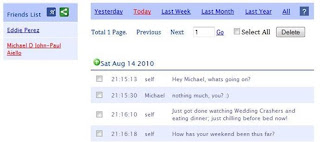
No comments:
Post a Comment