Free PROGRAMS
Responding Heads is a free Windows Voice command application that enables you to launch programs, commands and actions via voice commands spoken into your PC microphone. This voice control program uses the MS Speech recognition engine which is built in to Windows. It enhance the voice recognition system by adding customizable voice command functions and voice controlled automation to Windows applications.
Responding Heads supports program launching, e.g say `Open Mail` to run Outlook Express, voice search the with Google, as well as several system and keyboard commands, text-to-speech conversion, and even typing of pre-configured keystrokes (e.g. login with user name and password). It also handle pre-scripted BASIC codes to be executed, You can also let the application dictate what you say or browse folders or the internet with your voice.
Voice Responding actions are very easy to set up, you can train your computer to understand you better by going to the control panel after installing and opening the voice recognition settings. It places a small animated head on your desktop that confirms that spoken commands and adds some animation to the process (this can be turned off).
Download Free Responding Heads 4 Windows Voice Control Software
Responding Heads File Size 50 MB
Responding Heads Website
program4secure.blogspot.com
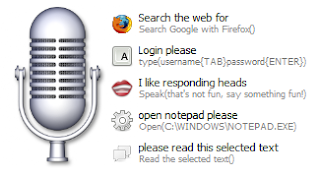

No comments:
Post a Comment