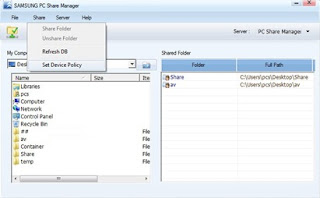 Free PROGRAMS
Free PROGRAMS Samsung PC Share Manager is a media file sharing application that was designed to remotely play media files to your Samsung TV from your PC. Samsung PC Share Manager works as the PC media file manager and file server for your TV. To play video and audio files form your PC to you need a digital living network alliance certified (DLNA) Samsung TV and communication between these two device via your home network. If your Samsung TV supports wireless networking, you can use a wireless router to stream videos on the air.
After setting up the network, configure Samsung PC Share Manager by authorizing the connection between your PC and the Samsung TV, and start the server. Then activate Wiselink feature of your Samsung TV, now your TV can remotely access (wired or wireless) to your multimedia files on your computer with the help of Samsung PC Share Manager and play videos directly on the the TV screen. You can simply drag and drop the selected folders that you wish to share and enjoy your preferred movies and music. Disabling the share folder option will free up the hard disk space.
Download Free Samsung PC Share Manager.
Samsung PC Share Manager File Size 52.5 MB.
Samsung PC Share Manager Website program4secure.blogspot.com
No comments:
Post a Comment